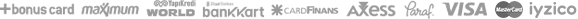With which cargo will my order be sent?
Your orders are delivered to the address you specify with the "Cargo Add" cargo assurance.
When will my order arrive?
Your order will be delivered to cargo within 24 hours after your purchase is made. When we deliver your order to cargo, we will inform you via SMS and mail. Delivery will be provided within 3-5 working days, depending on the cargo operation team.
How much is the shipping fee on your site?
Shipping fee is "$" for purchases you make on our site. It is free of charge for your purchases of "$" and above.
Do you have delivery abroad?
We cannot send cargo abroad for now.
How do I track my parcel?
When your order is delivered to cargo, you will receive an information message titled Your order has been shipped and an information SMS from the cargo company. After receiving this SMS and information message, you can track your cargo in 2 ways: From the "Cargo Tracking" link in the information message, we can access the "Where is My Cargo?" Link in the "My Orders" tab in the "My Account" section.
My order has been shipped, I want to change the address.
If there is a request for a change of address, you can change your address by clicking the My Orders section from the My Account menu until the products are prepared. After the products are started to be prepared, you can send your address change request by contacting our Customer Service team.
My order arrived while I was not at my address?
The shipping company leaves a note stating that you can get your package from your branch if you cannot find it at your address. If you do not receive your package from the specified branch within 3 days, your order will be returned to the Company. If you want the cargo returned to the company to be re-shipped, you can contact us through the channels below. . The "Connect to Live Help" button in the "Help" tab in the "My Account" section b. "E-mail Support" button on the "Help" tab in the "My Account" section. Note: You can learn your cargo branch from the "Where is My Cargo" link on the "My Orders" page.
What should I pay attention to during delivery?
Always check your order with the courier. If the cargo package or product is damaged or the number of packages is wrong: After signing the cargo delivery receipt, attach a “Due Diligence Record” to the cargo officer. If you decide not to receive the cargo by checking the content and quantity, deliver the product / box together with this record and invoice to the cargo officer and send it back to our company.
 English
English
 العربية
العربية
 Türkçe
Türkçe